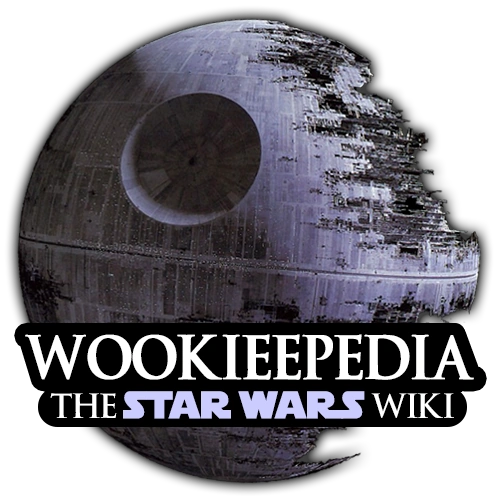Forums > Senate Hall archive > How do you add a new article?
Hey, how do you add a new article? I dredged up the text for the Mandalorian Joke used in KOTOR. I was bored so I figured I'd add it to the Jokes category.
<Perplexed-4E-Turnitee>
- Easiest way is to type the title you want for the article (properly capitalized and spelled, of course) into the Search box to your left. When the title is not found, there should be a red link asking if you want to create the article. Alternately, you can get a redlink by editing an existing page, typing in the title of your article surrounded by double square brackets, pressing the preview button, and clicking on that redlink without saving the existing article. Either way, click on it, and you'll get an edit page, which you know how to use already. —Silly Dan (talk) 04:58, 16 February 2007 (UTC)
- You also have to be a registered user to create articles. Click on the create account link on the top right hand corner of your screen to create an account. Atarumaster88
(Audience Chamber) 05:01, 16 February 2007 (UTC)
- No you don't. I just created the article. Could someone go in and add one of those little source footnotes? I don't know how. <Perplexed-4E-Turnitee>
- Oh can someone also file it in the appropriate category? The article is called "Mandalorian Joke". <Perplexed-4E-Turnitee>
- Why not register? It's quite easy. -- Ozzel 05:29, 16 February 2007 (UTC)
- Just Join! -- Riffsyphon1024 06:06, 16 February 2007 (UTC)
- Why not register? It's quite easy. -- Ozzel 05:29, 16 February 2007 (UTC)
- You also have to be a registered user to create articles. Click on the create account link on the top right hand corner of your screen to create an account. Atarumaster88