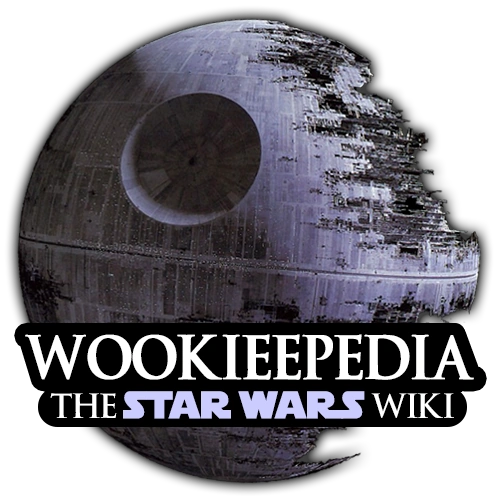Forums > Senate Hall archive > How do you set the default skin...?
When your logged in and you chose the "try new skin" option, a new quartz skin WITH the Corucant skyline is used. Unfortunately, after you click a link to a different page, within the wiki even, the skin returns to the one that you have set in your preferences (currently the MonoBook for me). How do you set the "try new skin" skin as a default so you view it all the time? ben8kenobitalkpage
- When you're logged in, go to Special:Preferences, click on skin, select the skin you want, and click save. If that doesn't work, you're computer might be having problems storing cookies and maintaining the browser's cache. —Xwing328(Talk) 04:28, 30 October 2007 (UTC)