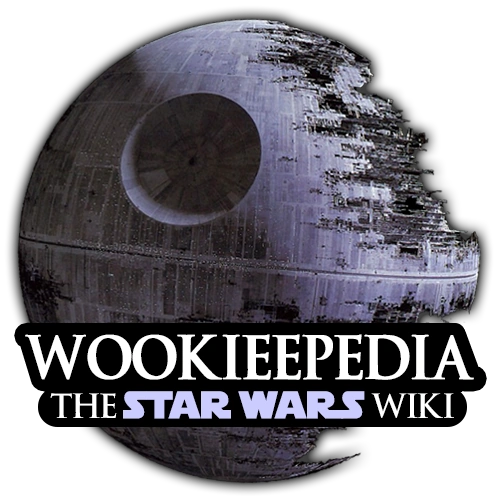Forums > Senate Hall archive > MPv3-style infoboxes
- User:Sikon/infoboxtest - Sikon 20:19, 2 March 2007 (UTC)
- I do like the rounded corner templates. —Xwing328(Talk) 23:34, 2 March 2007 (UTC)
- Is nice. .... 00:35, 3 March 2007 (UTC)
- Is there a way to not have the border at the top? Seems a little ugly, I liked it better when the top of the image was flush with the top of the infobox. Lonnyd 09:24, 3 March 2007 (UTC)
- There is, but I'd rather hear people's opinions on it before changing it. - Sikon 11:15, 3 March 2007 (UTC)
- I agree with Lonnyd. Gonk 14:35, 3 March 2007 (UTC)
- Yep. Exactly why I came in. To complain about the rounded edges at the top. I've never liked how other Wikis use infoboxes which don't completely enclose the image. Get rid of the top border. --Redemption
 Talk 16:13, 3 March 2007 (UTC)
Talk 16:13, 3 March 2007 (UTC)
- I agree with Lonnyd. --Steinninn 18:58, 3 March 2007 (UTC)
- Yep. Exactly why I came in. To complain about the rounded edges at the top. I've never liked how other Wikis use infoboxes which don't completely enclose the image. Get rid of the top border. --Redemption
- I agree with Lonnyd. Gonk 14:35, 3 March 2007 (UTC)
- There is, but I'd rather hear people's opinions on it before changing it. - Sikon 11:15, 3 March 2007 (UTC)
- Is there a way to not have the border at the top? Seems a little ugly, I liked it better when the top of the image was flush with the top of the infobox. Lonnyd 09:24, 3 March 2007 (UTC)
- Is nice. .... 00:35, 3 March 2007 (UTC)
- I do like the rounded corner templates. —Xwing328(Talk) 23:34, 2 March 2007 (UTC)
- The "imag*eBG=white" code no longer seems to work (for images <250px). Can this be fixed? I think that the border might be desirable when the image is on a white background as otherwise there would be no indication of where the infobox starts! Perhaps some examples of it removed may help people come to a consensus. Generally I am not totally convinced by the new style infobox but this may be just because I have not got used to them yet.-- Volemlock 11:33, 3 March 2007 (UTC)
- You will need to use "imageBG=fff". All color parameters in infoboxes now use hex RGB codes without the #'s. - Sikon 12:36, 3 March 2007 (UTC)
- I second the rounded corners, but that big line on top is too big, it squeezes the profile image. VT-16 13:32, 3 March 2007 (UTC)
- I would agree that the rounded corners look nice, but the top of the main image should be flush with the top of the infobox, unless it is less than 250 x however many pixels height the picture area of the infobox is. Having that bar above an image that would normally fill that space looks pretty bad, IMO. - JMAS 19:36, 3 March 2007 (UTC)
- Bah. Put it back the way it was. I don't get this round-corner fetish everyone seems to have. Nobody's going to put an eye out on an infobox corner, and it doesn't make it look any cooler. Instead, the top border just looks ridiculous. Havac 19:37, 3 March 2007 (UTC)
- I do like the new look, its nice, but for some reason on my userpage, my name is just two sets of three lines that look like this {{{ }}}. Check it out for yourself. RC 2413 19:40, 3 March 2007 (UTC)
- You had an extra | at the end of the image tag. I fixed it for ya. - JMAS 19:47, 3 March 2007 (UTC)
- I like the rounded edges just fine. However, I agree with everyone else that the border above the profile pictures needs to be removed. It's....it's just ugly. Last night I was wonder what was wrong with the info boxes. A few character articles were completely messed up because of the change. Colonel Tobin's was one, and General Vaklu's was the other that I had to fix. Took a minute to figure out waht was wrong, but I eventually got it.--Master Dakari 21:45, 3 March 2007 (UTC)
- You had an extra | at the end of the image tag. I fixed it for ya. - JMAS 19:47, 3 March 2007 (UTC)
Just get rid of the parts above the image, and it'll look great. —Xwing328(Talk) 21:46, 3 March 2007 (UTC)
- How about making some kind of small border around the entire image, like the pictures in the Coruscant and the Core Worlds or Geonosis and the Outer Rim Worlds books? Would that look good? VT-16 22:26, 3 March 2007 (UTC)
- I also don't like the line on the top. The bottom is okay, but that top line's gotta go. -- Ozzel 01:05, 4 March 2007 (UTC)
- Y'know, I miss the borders around the edges as well. I mean, how goofy does this look? I'm thinking we should just go back to the old infoboxes. -- Ozzel 01:31, 4 March 2007 (UTC)
- Or maybe leave the tops old-style but keep the bottoms rounded. jSarek 02:08, 4 March 2007 (UTC)
- I think we can all agree that round bottoms are good. Gonk 02:18, 4 March 2007 (UTC)
- I prefer the square corners, but either way I echo dropping the top bar. - Lord Hydronium 04:17, 4 March 2007 (UTC)
- I think we can all agree that round bottoms are good. Gonk 02:18, 4 March 2007 (UTC)
- Or maybe leave the tops old-style but keep the bottoms rounded. jSarek 02:08, 4 March 2007 (UTC)
- Y'know, I miss the borders around the edges as well. I mean, how goofy does this look? I'm thinking we should just go back to the old infoboxes. -- Ozzel 01:31, 4 March 2007 (UTC)
- I also don't like the line on the top. The bottom is okay, but that top line's gotta go. -- Ozzel 01:05, 4 March 2007 (UTC)
- Yeah, I don't think goofy's the word. The infoboxes would look loads better if there was a border framed around the pictures; especiall the ones with white backgrounds like the one linked in above quote. Then again, if the new look is going to cause so much trouble, then I agree with Ozzel and say we should go back to the older infobox template.--Master Dakari 07:09, 4 March 2007 (UTC)
- The absence of borders was a deliberate design decision, as was the top curved part. I removed the latter because people are clearly against it, but the infoboxes will need to be regenerated to reflect the change. - Sikon 11:13, 4 March 2007 (UTC)
- OK, I'm going to have to echo Havac on the "What's with all the round corners?" Now all the header templates are round and borderless, and personally I think they're the worse for it. - Lord Hydronium 14:46, 4 March 2007 (UTC)
- I've noticed that, for the "user infobox" template, it's messing with the display of any userboxes that someone may have in there. Where the other parts have the alternating light and then mid grey, userboxe colours are alternating too. It's a shame, because I thought that the original colours of the userboxes all grouped together looked quite cool. Is there any way to stop it doing this? C-3POwen 02:00, 6 March 2007 (UTC)
- Fixed. - Sikon 03:27, 6 March 2007 (UTC)
- You picked a hell of a person to use, Sikon. -- Riffsyphon1024 05:52, 6 March 2007 (UTC)
- Rounded boxes look nice, Agreed.
- I noticed that some of the new infoboxes now have the top bar over the image removed (example) but others do not (example). Why is this? How does someone go about removing it? - JMAS 21:22, 6 March 2007 (UTC)
- Also, why is "imageBG=white" more like "imageBG=lightgray"? -- Ozzel 00:33, 8 March 2007 (UTC)
- Quote from Sikon (from this same thread, actually :): You will need to use "imageBG=fff". All color parameters in infoboxes now use hex RGB codes without the #'s. --Tinwe 14:05, 8 March 2007 (UTC)